Woe is Steve. Drowning in a sea of DVDs with no idea of how to get them under control. So desperate is he to bring order to this chaos and appease those who have to live with his cinematic disarray that he is reaching out to you for help. If you can come up with a more clever than clever way to arrange Steve’s movies leave a comment below or write us at you could win a copy of the Rocky Undisputed Collection on blu-ray, or your choice of whatever screeners Steve has on hand.


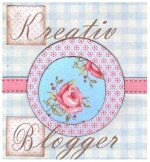






simple… forget about genre… just go straight alphabetical, but with a sub-collection for the little ones. They get the bottom 2 rows of the shelf and should be organized by label colour, following the “ROY G. BIV” pattern, with black and white book ending the spectrum.
I love the concept of the rainbow coloured kids section! Awesome!
I just left a comment on Castor’s blog but I figure I’ll put it here as well:
Drowning in a sea of dvds eh Steve? Well, there certainly is a much worse way to be drowned in Well, the only thing I could think of is arranging it alphabetically. I used to organize my movies by genres, perhaps ’cause I started grouping my Bond films together, but it ended up being too much work as some movies don’t easily fall into a clear cut genre. So that’d be my suggestion, for what it’s worth.
Well, the only thing I could think of is arranging it alphabetically. I used to organize my movies by genres, perhaps ’cause I started grouping my Bond films together, but it ended up being too much work as some movies don’t easily fall into a clear cut genre. So that’d be my suggestion, for what it’s worth.
It’s always good to be thorough, Ruth! Perhaps I’ll give you a double entry for that. Yeah, the question I kept asking myself was how many genres were too many. Especially since some movies can flips their genres around – like Aliens. What I’m hoping for is an idea that’ll look clean, be fairly easy to manage, and has a touch of genius in it… and maybe makes use of robotic arms.
Yeah, the question I kept asking myself was how many genres were too many. Especially since some movies can flips their genres around – like Aliens. What I’m hoping for is an idea that’ll look clean, be fairly easy to manage, and has a touch of genius in it… and maybe makes use of robotic arms.
I’ve been collecting films since I was 11 years old, so I consider myself a bit of an expert in movie organization.
I’m a big believer in the alphabetical system. My husband tried to sort his films chronologically, but I found it annoying that trilogies and sequels weren’t next to each other, so I put an end to that.
Also, too many sub-categories becomes difficult because most movies fit into two or more genres.
I separate my dvd’s into 5 categories:
#1 – favourite director
#2 – favourite genre (in my case, I have a separate shelf for musicals)
#3 – kid-friendly films (on a lower shelf of course)
#4 – all other films (in alphabetical order)
#5 – tv series
My big problem is putting dvd’s away after I’ve watched them. I’ve got a huge pile messing up my shelves at the moment.
-Lady Hatter
Wicked! This is the most like my own current system with a few refinements to make even more personalized. Alphabetizing eventually gets used in any kind of system in one way or another, but I just want to make sure that all movies get a fair shake at getting picked, no matter what their level of infamy.
What happens with overlap though? That’s my biggest OCD issue with any non-alphabetic system. If I rank by genre, I have difficulty classifying (is is a drama, a comedy, a romantic drama, a romantic comedy), if I rank them, this ignores that my ranking system is fairly flexible and subject to change.
Exactly! That’s been exactly the problem I’ve been coming across as I try to neaten everything up. Few of the really great films fall under one particular genre, and so you have to decide where to draw the line. Sci-Fi is simply too big of an umbrella to consider, especially since sci-fi can be funny or scary or sad or whatever. Animation is problematic as well. This is exactly the argument for alphabetizing, but come on, it’s gotta have zazz to it!
Lady Hatter kind of touched on this, but it just struck me what you’re looking for. Previously, I had told you to just go with alpha order already, but I hadn’t taken the kid factor into the equation. Boom – alpha by MPAA rating! Unrateds go in their own section or sections, if need be, or you just make the call and put them where you would rate them, keeping kids in mind.
Simple, easy to categorize, separate, and add to.
Love the video, by the way. Awesome job with the editing and sound effects, but I guess that’s what you do, isn’t it?
Cheers Fletch! Yeah, it’s kind of what I do – which is why it took so long for me to actually finish it on my own time. I shot the video back in October.
I love the MPAA idea! Will especially add to the taboo factor for the girls as they get older and try to dip into films they shouldn’t be watching. We’ve got a real shades of grey relationship with the G and PG films in our house – putting things in order of “intensity” could be very interesting.
Well, at least that figures then. Like I mentioned elsewhere, I knew you did a whole radio show with this topic…guess this was supposed to coincide with it but life got in the way?
Glad ya like the idea! Get a lock and key for those higher shelves…
Yeah, I had it mapped out in my head so well. There’s just less of me to go around these days between Dad, Cynic, husband, TV guy, and iPad procrastinator – home office editor needs to have the whip cracked.
This sounds like the perfect excuse to get that biometric security system I’ve always wanted – not the breath smelling one from Alien Resurrection though, that’s nasty.
I advocate for my type of arrangement: Total chaos!
I could maybe go for some kind of feudal system where the DVDs battle it out for supremacy – the losers being sentenced to live out their days tucked away with the TV DVDs.
The alphabetical is really a no-brainer…simple but may be boring so I understand your attempts to change it up:P
I like the MPAA suggestion but it’d still fall under alphabetical listing once you got them organized right? So the point would be??
Here’s two off the wall ways of doing it (I’ve only done the first).
1. For the first 5 years of attaining and managing my mega collection I actually kept them in order of when I bought them. Weird I know. But I knew exactly where everything was and I kind of liked seeing my progression as well as my tastes evolving over time. But that method didn’t keep in my move from an apartment the new house:P
2. You could keep a TOP 50 (number really is dependent on your tastes) then set the rest by alphabetical order after that. Kind of like STEVE’s BEST…then all the rest on subsequent shelves. But a further suggestion to this, let your daughter have her collection in her room to showcase however you see fit.
Best of Luck Steve!
Cheers Marc!
I refuse to go in for any kind of simple alphabetical shenanigans. I expect more from myself as the steward of the collection than to arrange it the same way I’d arrange my phone book… of course, I can always find the number I’m looking for in my phone book.
Keeping things in the order I bought ‘em/got ‘em is tricky as far as remembering back far enough. If we’re gonna go with any kind of chronology I’d go with release date ’cause I could actually look that up.
I dig the top 50 idea. For the longest time my collection was broken up by genre, but I also had a favourite director section that would supercede that. I would be everything I could fit on a single shelf and would sit at just about eye level, with TV shows above it and everything else below and around the corner. Doing a top 50 would remove the “auteur” thing from the collection, but it would bring some of the better films from less prolific directors to the forefront.
The more great ideas I get, the more I’m thinking the final solution is gonna be a bit of a combination of everything and do a random drawing of a few screeners…
My own personal system is to order alphabetically by franchise and then chronologically.
So, Licence to Kill is stored under “B” for Bond, after “The Living Daylights” and before “GoldenEye”.
All the Bond movies are chunked together, preceded by the Batman section (Batman!, Batman, Batman Returns, Batman: The Animated Series, Batman: Beyond, Batman Begins, Batman: Gotham Knight, The Dark Knight) followed by the Bourne movies (Identity, Supremecy, Ultimatum).
Thats my own nerdy system.
I also have a Microsoft access database indexing my films by primary cast, director, year of production, nominations and wins, and character. So I can cross-reference easily enough. I can also keep track of loans.
Yes, I’m a nerd.
Right on! I used to use Microsoft Access, then I went and got my hands on this Movie Collector program. I can enter the movie’s barcode and it comes up with all the info (most of the time). It even syncs up with my phone! Keeping track of loans is probably the most important thing about it though – I tend to shove movies into people’s hands after I’ve had a few and then totally forget I’ve done it. The loan program keeps everyone honest!
It’s a good system, no doubt. Would you mix in your Batman movie DVDs with your Batman TV show DVDs?
I would, because I’d consider them under the “Batman” umbrella. Same with Star Trek. Order there isn’t even chronological, it’s “fictional” chronological – movies and TV shows intermingle. Enterprise, Original Series, Animated Series, Star Trek I-VI & XI (don’t ask me why it isn’t before the Original Series), The Next Generation, Star Trek VII-X, Deep Space Nine, Voyager.
The Batman shows and movies don’t share a set continuity, so I group ‘em roughly together (Adam West, Burton, Animated Series, Nolan).
I dig the idea of breaking up Batman into “eras”. Classy! Still on the fence about blending TV and movies together. And yeah, chronology has never been Star Trek’s strong suit.
I got this, dude!!!
For best looking and easiest arrangement, do the following. First, seperate by size. TV needs it’s own section. They are just too bulky to be mixed within. Blu-Rays should also have their own section for similar reasons.
Second, your child’s films are their own thing and should be treated as such. They get their own section. If there’s that copy of ET or the Goonies you covet, keep it the section below and she can ask for it if she wants it.
Third, for symmetry, get rid of the cardboard sleeves some movies come in so the bulk of your collection is the same size.
Finally,. color coordinate spines and arrange by font styles.
Honestly, I’ve tried everything and this one BY FAR looks the nicest and everybody remember the color of the DVD spine cuz you’ve had them poking out that way forever.
People say Shaun of the Dead and I yel “Red section”. Parenthood? “White section”.
Looks great too!!! Regardless of all these other suggestions, this one will by far be the most appealling to the eye and still maintain a way for you to find movies quickly.
I even have my colored spines running into each other like a spectrum… Yellow (Kill Bill & El Miriachi) next to Orange (Boogie Nights & Alfie) next to Red (Drunken Master & Run Lola Run).
Just try it… that’s all I ask!!!
By font style?! Kai, you’re losing it, buddy! The colour coding method has been one of the most intriguing presented thus far ’cause it actually deals with aesthetics over anything else. The best part about it? I’m sure it would be obvious when something’s out of place and therefore easier to put everything “just so”.
Well Kai I like the idea of color and glad someone else brought it up. I have my collection alphabetized but I actually colorized by letter and that looks good too (just never thought I’d tell anyone, seemed too neurotic).
The different sized case for Blu Rays actually pisses me off and I do hate to separate them entirely. I mean I’ve upgraded a lot of my old DVD titles already and now I can’t put them back with the others without it all looking like an eyesore. A few titles that I upgraded which had nice cases (like Kingdom of Heaven the Director’s Cut) I just swapped the DVD discs for the Blu Ray ones therefore maintaining display aesthetics:P
I’ve been think of switching out cases too, but I’m hesitant ’cause it would mean that I’ve gotta set the DVD aside, and I don’t think I can bring myself to do it… Separating the blu-rays from the DVDs is what I’ve been mostly doing, but that can lead to parts of the DVD collection having gaps in certain series that have bridged the format wars. Yeah, the case aesthetic problem is one of the neuroses I took out of that video, but it’s definitely something I fret about.
Oh, I also keep about 12 “go-to’s” in baskets right next to the Blu-Ray!
I love the concept of a “movies of the month” box/bin/pile/bandolier. Could set it up by a random draw on the 3rd Thursday of every month…
[...] don’t hear enough hype and propaganda every week? Have a listen to our radio promo! Popular PostsSorting it all out (27)The Social Network = Citizen Kane (20)The Walking Deathly Hallows (15)Top 5 Fridays | Greatest [...]
[...] [...]